Recording Industrial Action dates through Self Service
How to log strike dates through the Self Service interface
This functionality enables you to record the dates you will be taking strike action in a secure manner. Note this functionality is only be made available within Self Service for a limited period.
Important Action:
If you are not on campus then you will be required to log onto the Windows Virtual Desktop (WVD) to then access the Employee Self Service portal. If you have not used WVD, an IT guide to support you can be found HERE.
1. Log into Self Service using your standard University username and password:
https://selfservice.leeds.ac.uk
[Note: if you have any issue accessing the system please contact the IT Service Desk (itservicedesk@leeds.ac.uk) for assistance]
2. Go to Work Information > Work Profile:
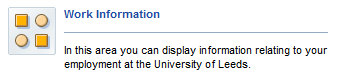
3. Click on the Industrial Action tab on the top row:
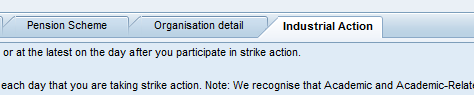
4. To log a strike date click the New button:
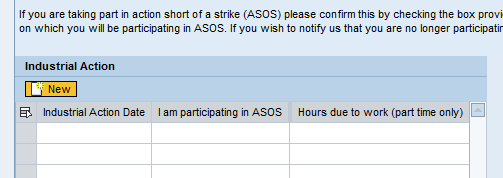
5. Click on the button to the right of the Industrial Action Date field and click on the relevant date from the pop-up:
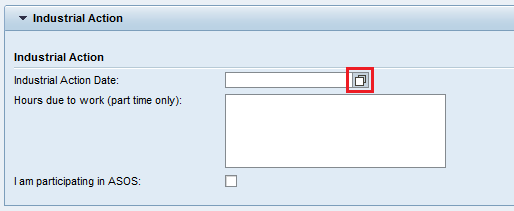
If you are part-time please enter the number of hours you would normally have worked on that date into the relevant field.
If you are participating in action short of a strike (ASOS) please also indicate that by ticking the box provided.
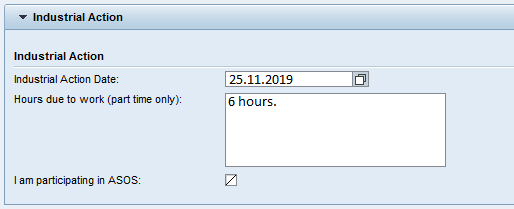
6. Click “Save and Back” to complete the entry:
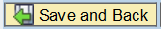
You can view any existing dates in the table on the Industrial Action tab:
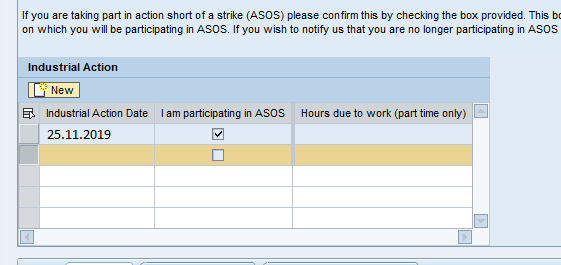
Note, if you have made a mistake on the entry or entered a strike date in error please contact us via industrialaction@leeds.ac.uk to request an amendment/removal.
Published on Monday 17th February 2020