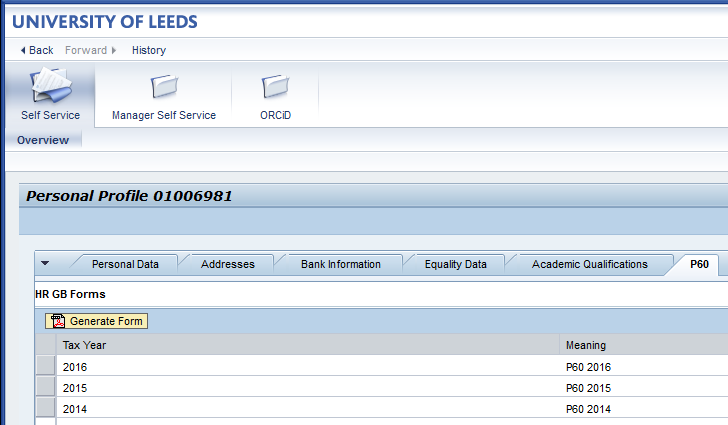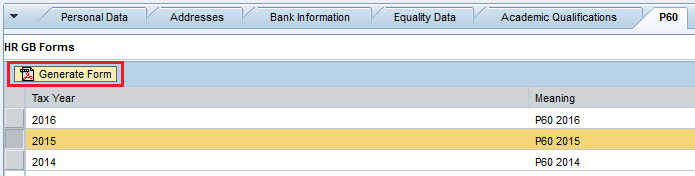2019/20 P60 now available in HR Self Service
Access your latest P60 now through the Self Service system
You can view and download your latest P60 from the "P60" tab within the Personal Information > Personal Profile section of Self Service. You can access P60s for up to the last five complete tax years, providing you have been a University employee for that time.
Click on the line for the tax year end you want to look at and click the “Generate Form” button to create a PDF document that you can print or save.
Note: you may need to allow pop-ups in your browser to get the generated P60 to show.
For more information on P60s, including an annotated sample, click here.
Published on Wednesday 27th May 2020